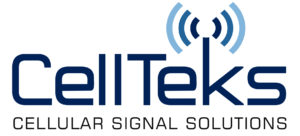IEEE 802.11ac, IEEE 802.11ax?
You may have seen these standards of Wi-Fi floating around the internet when looking at a wired or wireless modem or router but what do these numbers mean? In general terms, these are the two latest generations of the Wi-Fi standard of wireless communication. The IEEE (Institute of Electrical and Electronics Engineers) creating the standard and the 802.X protocols that go into each generation.
A lot to wrap your head around? Well the Wi-Fi Alliance, the promoter and certifier of Wi-Fi products, thought the same thing, along with the newest generation, 802.11ax, to be known as Wi-Fi 6. How does this affect you and how have these generations of Wi-Fi progressed?

(Beware incoming wall of text. Short and sweet version at the end)
Generations of Progression
The generations are revised from the names that follow:
- Wi-Fi 1: 802.11a
- Wi-Fi 2: 802.11b
- Wi-Fi 3: 802.11g
- Wi-Fi 4: 802.11n
- Wi-Fi 5: 802.11ac
- Wi-Fi 6: 802.11ax
![]() With any new generation of technology, it will be faster, more efficient, and all around better, but what does “better” mean? With the new ways of transferring data to different users in the home, more improvements are being made in the big scheme of things. The ever-increasing smart-driving, data-hungry, and increasingly powerful devices of today and tomorrow need more room to breathe. Data speeds are increasing but there’s been a need for more devices on the network to take advantage of it. The three main improvements being: Speed, Congestion Management, and Efficiency.
With any new generation of technology, it will be faster, more efficient, and all around better, but what does “better” mean? With the new ways of transferring data to different users in the home, more improvements are being made in the big scheme of things. The ever-increasing smart-driving, data-hungry, and increasingly powerful devices of today and tomorrow need more room to breathe. Data speeds are increasing but there’s been a need for more devices on the network to take advantage of it. The three main improvements being: Speed, Congestion Management, and Efficiency.
Speed
With the old Wi-Fi standard topping out at around 3.5-7 Gbps on paper, 10 Gbps with Wi-Fi 6 is definitely an improvement. Now real world performance isn’t going to get close to this kind of speed but the possibility is still there not just for one, but for multiple devices. With the typical download in the US being around 72Mbps. Less than 1 percent of the theoretical maximum.
There’s still room to improve the average but 10Gbps not necessarily needed for the average consumer so speeds might not be noticeably faster with a Wi-Fi 6 enabled router versus a Wi-Fi 5 one. Though, when Internet Service Providers (ISP) eventually can mass produce higher speeds, these theoretical maximums can become relevant.
The biggest aims for improvement for Wi-Fi 6 will be seen in improving the speeds for increasing devices in a device heavy home and those with large families but especially for universities, enterprises, and public venues in urban areas.
Congestion Management
This is where the new standard shines. The two biggest methods of broadcasting Wi-Fi: MU-MIMO, which stands for “Multi User-Multiple In, Multiple Out” and OFDMA “Orthogonal Frequency Division Multiple Access.”
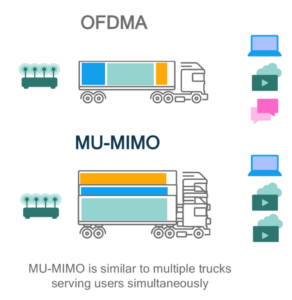 With MU-MIMO, that’s already used in most routers today, multiple devices can communicate with it at the same time. The current maximum amount is 4 with Wi-Fi 5, but with Wi-Fi 6 that number expands to 8. Meaning a smart device, laptop, and smart TV can stream better quality video in conjunction with other devices simultaneously.
With MU-MIMO, that’s already used in most routers today, multiple devices can communicate with it at the same time. The current maximum amount is 4 with Wi-Fi 5, but with Wi-Fi 6 that number expands to 8. Meaning a smart device, laptop, and smart TV can stream better quality video in conjunction with other devices simultaneously.
OFDMA, new to the Wi-Fi world, borrowed from the cellular tech space, each stream can deliver data to multiple users at once and prioritize those who need a bump in speed. Each stream can theoretically support up t0 30 clients at once.
Other technologies have been upgraded to cram more data into each packet of data received and more interference prevention measures to limit packet loss. There’s also more spectrum to use as 1GHz, 2GHz, 2.4GHz, and 5GHz will be used for increased bandwidth. Think of a better infrastructure of highways with more lanes allowing for more on-ramps and exits for more people on and off the highway. Instead of 4 lanes, we now get 6, and now with more exits and ramps.
Efficiency

With the increase of antenna support, comes better management with beamforming. Beamforming being what it sounds like. Forming a beam of outgoing signal to a device instead of every direction at once. This takes advantage of all the signal being broadcasted to increase data rates and range. For more information on how to improve Wi-Fi signal click here. With Wi-Fi 6 it can better manage beamforming to moving devices with the increase of antennas.
TWT or Target Wake-up Time extends battery life of a device by allowing the router to schedule sleep and wake cycles instead of that device listening all the time
Spatial Frequency Reuse/OBSS (BSS Coloring) allows multiple access points to talk on the same channels without waiting for another to finish by communicating in a different “color”
When can I use it?
Though limited devices are available for it you can technically use it now. But this isn’t just a software update for your smart device or router. New hardware is needed to take advantage of all the improvements with Wi-Fi 6. Different manufacturers like TP-Link, ASUS, and Netgear are already releasing new routers with Wi-Fi 6 compatibility. Devices with this standard are a rare species right now with only the Samsung S10 line of phones containing a Wi-Fi compatible processor. Dell and HP each announced devices that will have Wi-Fi 6 compatibility as well and others will no doubt follow suit. Though this the next bleeding edge of technology, there’s no need to jump on the bandwagon too early. Many devices will eventually come with the tech once all the kinks have been worked out. Though its the latest and greatest, running out to get a Wi-Fi 6 compatible device might not be worth it.
(TLDR Version)
- Wi-Fi 6 is the newest version in the Wi-Fi world that achieves speeds up to 10gbps.
- Greatly expands the number of devices it can handle on a given network especially for large venues and businesses.
- Increased efficiency of devices connected to compatible routers with wake up/sleep scheduling.
- Devices and routers are becoming more available but it isn’t necessarily worth upgrading for the average consumer for the price vs performance received.
For more updates, check out our Blog Page for information on Wi-Fi, IoT, Cellular Boosting and more!