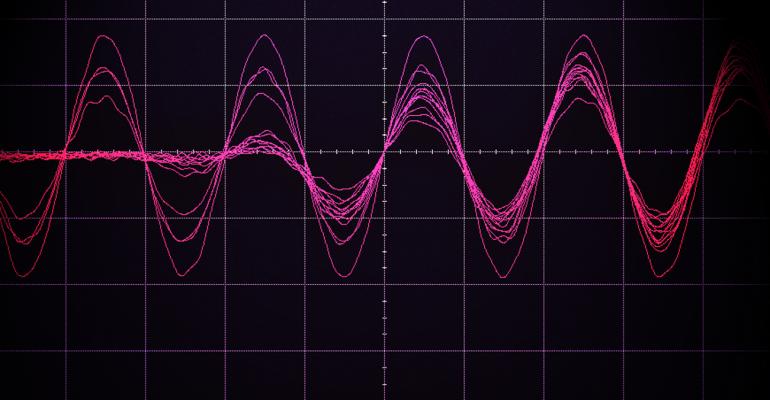

There are wireless communication waves all around us. How your laptop connects to Wi-Fi, how a walkie-talkie communicates to another, and with arguably the most important in today’s world, the cellular network of wireless phones and other devices. With this network, there isn’t just one road or pipeline that feeds you information. Like Television networks, there are different channels or frequencies that your phone uses.
When we talk about cellular frequency here at CellTeks we commonly refer to these data streams as cellular highways, with roads coming and going in every direction from multiple sources. But when directing a friend to “Come down the interstate and take the exit on your right…” you have no start or stop landmark and no label to what interstate or exit to take. With cellular frequency, your phone signal has to find the best highway to take and make sure it gets to its intended location as fast as possible. How does your phone determine this and how does it navigate the digital highway?
How it Travels
We’ll start with the fundamentals of frequency and its destinations. When a phone talks to the network, RF waves are emitted from the phone with the code to transfer voice and data, the tower that you’re connected to, then to its recipient and back. These waves travel at certain frequencies or bands and can carry information at different distances and rates of speed. Find out how RF is encoded by your phone here comparing CDMA and GSM technologies. As these waves travel from a device or a tower, these waves can be reflected refracted and absorbed when flying through the air. And when there are multiple carriers using similar bands, there can be interference on one and your phone has to decide on a different one to use. Having multiple highways can be very useful in these cases so your phone has a backup it can fall to in times of congestion.
Bands of Frequency
With how your car or home radio can switch frequencies, your phone chooses between these frequencies or bands that are best suited for a certain location or network setup.
The most common frequencies are:
700mhz, 800mhz, 1700mhz, 1900mhz, and 2100mhz
With 700mhz, the distance the frequency can travel is much farther as the frequency and wavelengths are lower and in turn longer. This band though has a problem being the most congested since more people can use the farther range of it. Especially on the city and suburb areas, this can have an effect on data speeds, slowing them down during times of congestion.
On the opposite end of the spectrum with 1900mhz and 2100mhz, have a shorter range with a shorter wavelength but are less used compared to 700. These frequencies can also have substantially better data speeds. These also help support the lower frequencies like 700 in the suburb areas where towers are usually abundant.

Distance
As to how your car or home radio can switch frequencies from a higher to lower ones, your phone decides on higher and lower frequencies depending on the distance from a tower. Now, this is not the only factor in how your phone decides to do this but it is a major one. As roughly explained, the higher frequencies don’t travel as far you may get limited signal strength but your data speeds can be much better. With lower frequencies, your signal strength may be better but your data speeds can be slower. This isn’t the case with every phone in every location but it is a common occurrence based on the natural behavior of these frequencies.
Data Speed
And as with highways, they can be congested at peak times and only travel certain distances until the next highway. So there are many variables that your phone has to take into account. With some frequencies being long range, they are more used but in turn, are more congested than the higher frequencies. With more congestion comes degraded data speeds on those frequencies. To mitigate this issue, especially in the metro areas, the higher frequencies will try their best to reach you and give you a boost in data performance but sometimes at a cost to raw power or “bars” on your phone. To learn more about frequency speed by generations of cellular technology, click here.
How do I Get the Best Performance then?
That answer is relatively straight forward and somewhat disappointing: You can control it. Your phone determines what frequencies you should be on. But with all technology, it can make mistakes and you can have a bad call on a frequency that your phone thought was good. If there are issues at home or in the office, a cell phone booster can definitely help. With a booster system installed properly and each of these frequencies tested. You can have boosted signal throughout your house or office building. Ask our technicians about a system built just for you here.




