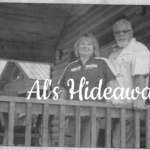Connectivity is a must and since the COVID lockdowns, our lives have shifted to more remote roles for work and school. Since the change, the dynamic of communication has evolved into much more than phone calls and emails. We now communicate and learn through video conferencing, webinars, and streaming increasing the requirement for data throughput. Starlink has improved this connectivity especially in rural areas where existing service providers can't reach. We explain how the technology works, some of the applications, how it can help you!
How It Works
With most wireless technology you usually only have 2 main ways to broadcast and receive signal. Horizontal or Vertical. Cellular signal is predominantly broadcasted horizontally due to the fact that most towers are land based and broadcast on a 360º pattern to phones and other cellular devices. With Starlink, it's Vertically. Like some television and internet services, satellite connectivity is used for us to send a receive signal from low earth satellites in the sky allowing you to access signal from many more places than existing cellular networks.
Starlink works very similarly to current satellite technology but utilizing dedicated satellites for much faster speeds and improved latency for an overall better experience. It essentially broken down into 3 parts, the outside dish, cabling, and the inside router:

Dish: The dish is the main part of the system allowing you to communicate to the satellites. It can be placed anywhere with a clear view of the sky upward and in the northern direction. The exact direction you should face depends where you are on the world but I can be tuned in the Starlink app that you can download on your phone.

Cable: This part is the most basic but crucial part of your system. If you're doing this yourself, keep in mind the cable is proprietary especially when it comes to earlier models of Starlink. Replacements are easier to get nowadays but you still wouldn't want wait on finishing your install just because of a kinked cable
 Router: The router that Starlink supplies you with can vary by version but essentially works the same way across each version. Once you plug in the dish to the router and power it on, your router will wait for signal from the dish as it calibrates and once done, you'll have to set up your network in the settings of the app. Once you've completed the setup your router acts as your main source of internet and broadcasts Wi-Fi through it as well
Router: The router that Starlink supplies you with can vary by version but essentially works the same way across each version. Once you plug in the dish to the router and power it on, your router will wait for signal from the dish as it calibrates and once done, you'll have to set up your network in the settings of the app. Once you've completed the setup your router acts as your main source of internet and broadcasts Wi-Fi through it as well
*Bonus: Accessories. There are a bunch of different types of mounts, pole adapters as well as longer cable and adapters to add ethernet connectivity to older routers through the Starlink website. The community has grown in its interest in Starlink so there are quite a few third part accessory makers that allow you adapt it to your needs for specific roof types, magnetic mounts for cars, RV adapters, as well as various pole adapters.



Subscription Plans
Starlink offers different plans for stationary and mobile use and a couple of different types of each. Keep in mind this could change as Starlink develops their network but here's a current breakdown of their plans:
Personal Plans: The personal plans are for your general consumer and are ideal for personal households but also for mobile use through their Roam plan.
Business Plans: The business plans are ideal for organizations or companies needing dedicated or as a backup should their local service provider go down
How Can It Help You
Many people have connectivity in the metro areas through some of the main ISPs like AT&T, Spectrum, Comcast, Cox, etc. but if you're located miles away from a major city or town, you're options are limited if you have any at all. There are other broadband services that offer satellite connections and others that utilize towers to broadcast internet towards your internet utilizing point-to-point antennas but these networks aren't as robust and are usually very expensive for what they offer.
If you'd like to know more about all the ways you can use Starlink from RV setups, car mounts and portable backups, DISHYtech (previously Starlink Hardware) is a fantastic resource for Starlink and other satellite related tech