
What is VoLTE?
You may have noticed a small “LTE” symbol next to your bars on your phone. As the newest functioning generation of cellular technology, it promises better connectivity and added benefits. This technology has been improved and expanded in recent years to give you much faster data speeds than the older 2G, 3G, or 4G technologies. Most US carriers even support calls over this speedier network that results in improved voice quality. Most carriers market this better calling experience to their customers as “HD Voice,” “Voice over LTE,” or VoLTE, but how does it affect you and does this really improve your calling experience?
How it helps
Of course, the improvement in voice quality is always welcome as having a call in a crowded area or even through your speakerphone can be a struggle as you’re trying to listen to a muffled voice with static in the background with the older voice quality standard. With most VoLTE calls in good coverage areas, the quality is better as the higher definition of the audio spectrum is heard. In turn a better calling experience in general.
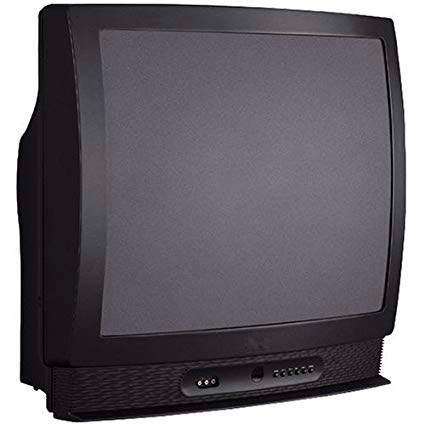
A good comparison would be with current HD TVs versus older CRT based TVs. The picture quality and color had been good enough for general TV, Cassette or DVD viewing and has been around for a while. But comparing them to newer HD and yet better UHD TVs with better resolutions and color responses, older screens don’t have nearly the same amount of quality when they’re in front of you.

Can I use it now?
Most new phones do support VoLTE, but it will depend on what generation of phone and carrier you have. Most major carriers like AT&T, Verizon, and T-Mobile support the technology but those that daisy chain off the network like Cricket, MetroPCS, or US Cellular won’t have that ability unless granted permission. (More information on these carriers or Virtual Networks can be found here.)
How to set it up:
Once verified, the technology is automatic. When a call is made, the LTE symbol will continue to be displayed while on the call and the voice quality should be noticeably better by comparison. Though both callers will need to have this enabled for a true VoLTE call to happen. If you’re not sure if you have it enabled, this can be checked in your phone’s settings. On an iOS device under Settings – Cellular – Cellular Data Options – Enable LTE, you will see three options (Off, Voice & Data, Data Only). If the check is switched to Off or Data Only, you can switch to Voice and Data to enable VoLTE calling. On an Android device, in your Settings – Call/More – Cellular Networks – VoLTE/Voice over LTE Settings toggle to the ON position. *Settings will differ on Android devices*
When enabled for the first time you might receive a message saying “Cannot Activate LTE Calls To enable LTE Calls on this account, contact your carrier” or that you might need a new SIM card for your phone. In these cases, a call or visit to your carrier would be recommended.
Does VoLTE Work?
In the ideal coverage area, it works great in areas where data congestion is tolerable, and the signal is strong enough. Most calls will have little to no problems. During times of congestion on the network like around lunchtime or the rush home from work, there may be issues will call quality. Like if the up-link power is subpar, the person on the other end may not hear you. With building materials such as stucco or having a metal roof, calls in your house can suffer. Wi-Fi Calling or Skype may get you by if you have issues like this but may not be the ideal long-term solution. In these cases, a booster of its native signal would be best.
How a Booster Can Help
With many frequencies that are broadcast, a booster of all these signals will help limit any dead zones you may have. A system like this can give you seamless coverage throughout your home where the new VoLTE standard would be optimal. If you have issues, feel free to contact CellTeks, so we can discuss your individual needs and show our system in action! Visit our contact form so a representative can give you more information on how CellTeks can help.





