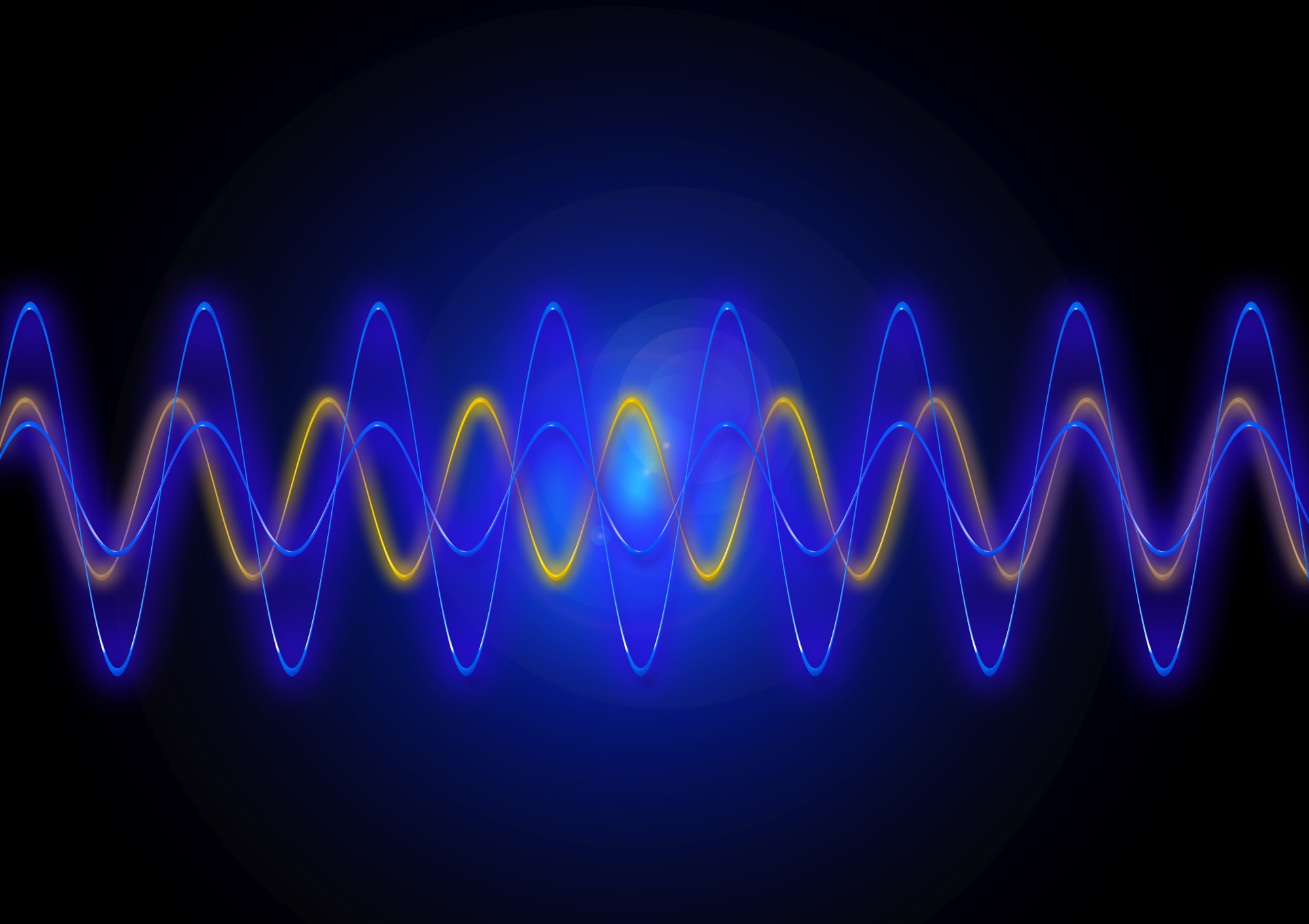
In today’s hyper-connected world, most of us depend on both Wi-Fi and cellular networks for our daily tasks. But have you ever noticed connection issues and wondered if these different wireless signals could be interfering with each other? Let’s explore whether this is really a concern.
The Physics of Wi-Fi and Cellular Signals
Wi-Fi and cellular networks use different frequency bands to transmit data. Wi-Fi typically operates on 2.4 GHz and 5 GHz bands, while cellular signals span a wide range of frequencies, from 700 MHz to 3.7 GHz for 4G, and up to 39 GHz for 5G.
In theory, because these frequencies are separate, direct interference shouldn’t be an issue. However, real-world conditions can lead to some overlap and problems.
Why Interference Happens
- Spectrum Crowding The 2.4 GHz Wi-Fi band is often crowded because it’s used by various devices beyond Wi-Fi routers, such as Bluetooth gadgets, microwaves, and baby monitors. This band is relatively close to certain cellular frequencies, which can cause signal “noise,” affecting performance.
- Signal Processing Limitations Your devices need to juggle multiple signals at once. When your smartphone is connected to both Wi-Fi and cellular networks, it has to manage them efficiently. Older devices or those with less processing power can experience degraded performance due to this multitasking.
Real-Life Scenarios of Interference
- At Home If your Wi-Fi router is placed too close to a cell signal booster or femtocell (a small cellular base station), these devices may cause interference, even though they’re operating on different frequencies. This is because some electronics can generate “harmonics” — signals at multiples of their intended frequencies — which may overlap with others.
- In Urban Areas In densely packed areas like apartment buildings or offices, multiple Wi-Fi networks and active cellular devices can create a noisy electromagnetic environment. This crowding can reduce the speed and range of both your Wi-Fi and cellular connections.
How to Mitigate Interference
If you’re noticing slower speeds or dropped signals, here are some tips:
- Use the 5 GHz Wi-Fi band when possible. It’s typically less crowded than 2.4 GHz.
- Position your Wi-Fi router away from cellular signal boosters to reduce interference.
- Keep your device firmware updated. Manufacturers often release updates to improve signal handling.
- Upgrade to newer devices that can better manage multiple wireless connections at once.
The Bottom Line
While Wi-Fi and cellular signals are designed to operate on separate frequencies, the busy wireless environment we live in can lead to performance issues under certain conditions. As technology evolves, newer devices and better network protocols are helping reduce these problems, ensuring smoother connectivity across all our devices.




