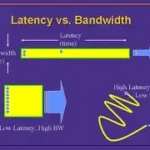Wi-Fi calling is a powerful feature that keeps you connected even when your cellular signal is weak or nonexistent. Yet, many smartphone users aren’t entirely sure what it is or how it works. Here’s a quick guide to everything you need to know about Wi-Fi calling.
What is Wi-Fi Calling?
Wi-Fi calling allows you to make and receive phone calls and text messages over a Wi-Fi network instead of relying solely on a cellular connection. It uses Voice over Internet Protocol (VoIP) technology, similar to services like Skype or FaceTime Audio—but with one key difference: it works directly through your phone’s default dialer and messaging apps, using your regular phone number. No third-party apps are needed.
How Does Wi-Fi Calling Work?
Once enabled, your phone automatically uses Wi-Fi for calls and texts when it detects poor or no cellular coverage. The switch is seamless—you don’t have to do anything manually, and the person on the other end won’t notice a difference.
Benefits of Wi-Fi Calling
- Improved Coverage: Ideal for places with poor cell reception like basements, elevators, or buildings with thick walls.
- International Convenience: Make calls from abroad over Wi-Fi to U.S. numbers without paying roaming charges (check with your carrier for specifics).
- Clearer Call Quality: Often delivers crisper audio than weak cellular signals.
- Battery Efficiency: Uses less power than your phone constantly searching for a cell tower.
Potential Drawbacks
- Internet Dependent: Requires a stable Wi-Fi connection to work reliably.
- Call Drops: If you leave the Wi-Fi range mid-call, the call may drop unless your phone can hand off to a cellular signal smoothly.
- Variable Quality: Performance can suffer if the Wi-Fi network is slow or congested.
How to Enable Wi-Fi Calling
Most smartphones now support Wi-Fi calling, and enabling it is simple:
- iPhone:
Go to Settings → Phone → Wi-Fi Calling → Toggle Wi-Fi Calling on This iPhone to ON
- Android (varies by model):
Go to Settings → Network & Internet → Calls & SMS → Wi-Fi Calling → Toggle ON
You may need to accept terms and conditions from your carrier.
Is It Free?
Wi-Fi calling is usually included at no extra cost by most major carriers. Domestic calls and texts typically use your regular plan’s minutes and messages. International rates depend on your carrier, so it’s best to check before dialing abroad.
Security Tips
Wi-Fi calls are encrypted by your carrier, providing a secure connection. Still, when using public Wi-Fi, it’s a good idea to use a VPN for added protection, especially if handling sensitive conversations.
Final Thoughts
Wi-Fi calling is more than a convenience—it’s a smart way to stay connected when cellular service isn’t up to the task. Whether you’re traveling, in a coverage dead zone, or simply want better call quality, enabling Wi-Fi calling is a quick and effective solution worth using.